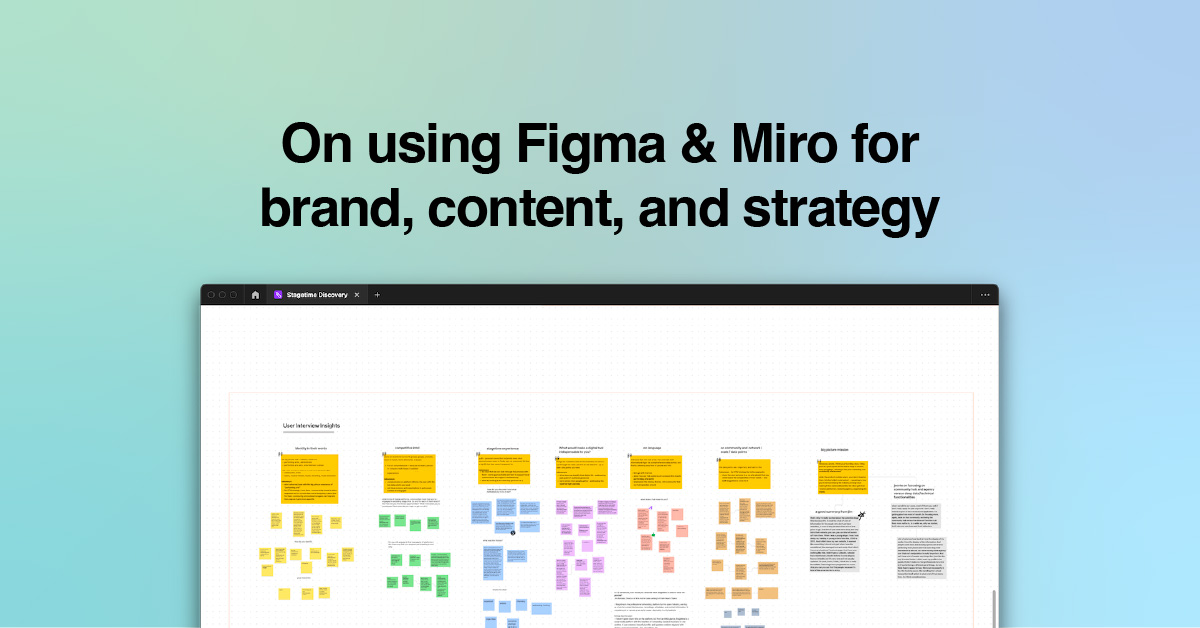Originally published on The Content Technologist on March 16, 2023, as “Why content strategists should add visual concepting software to their toolkits.”
ChatGPT and its generative friends may look shiny, but don't forget about the jewels we already have. We've barely scratched the surface of existing content tools designed to enhance our capabilities as content professionals. Want to articulate your audience's needs in new words? Stretch your vision in new ways? Make millions? Algorithms alone won't hit these goals. But there is a suite of tools designed to coax out creativity in the collaborative process, enabling you to be more efficient on the way.
Visual concepting tools like Miro, Figma/Figjam, Mural, and Apple’s Freeform have started to branch into the strategy, brand, and content disciplines over the past decade—and are projected to be a $6B+ market by 2030. They present rich canvases to materialize and communicate vision, a far cry from algorithms that fill content templates with uninspiring words to edit.
While these tools have traditionally saturated the “builder” disciplines like design, web development, and product management, there's much opportunity for "thinker” disciplines—like strategy, marketing, and content—to tap in. These are not only design or collaboration tools, but tools for thinking.
Content requires nonlinear thinking. This takes both strategy and imagination. It pulls from diverse, unrelated concepts and synthesizes them into ideas that bring unique business value. Thus, linear Google Docs won’t cut it when you need to develop content strategy for a website in design conception phase, or show a designer how text should lay on a complex visual. Content strategists need tools that enable us to explore and synthesize nonlinear inputs quickly. We need digital sandboxes where we can get messy with our hands.
As a writer who designs and a designer who writes—for organizations from the Fortune 500 to Michelin restaurant teams, ranging from bootstrapped to venture-backed—I find visual concepting tools indispensable. As these tools have evolved, both in capability and positioning, their learning curves for mastery have come down, enabling non-designers to add them to their toolkits.
A brief history of visual concepting tools:
- 2006: Google Docs launches
- 2011: RealtimeBoard and Mural launch
- 2015: Figma launches — "as in, figment of your imagination made real"
- 2019: RealtimeBoard rebrands as Miro — "Derived from Joan Miró, the Spanish painter and sculptor who painted bright, bold murals of surreal amoebic forms. His vibrant, energetic work was a perfect metaphor for bringing ideas to life."
- 2020: Covid-19 launches, eliminating scenarios where teams gather around real-life whiteboards with real-life stickies
- 2021: Figma launches Figjam, an online collaborative whiteboard on top of their existing interface design tool
- 2022: Mural rebrands as a collaborative intelligence company and acquires LUMA Institute to offer training in design thinking and collaborative problem solving
- 2022: Apple launches visual collaboration app FreeForm with its most recent OS, and our only choice is to accept

Both Miro's concept of "bringing ideas to life" and Mural's initiative toward "collaborative intelligence" speak to more than facilitating design and visual communication. These visual whiteboarding companies are signaling they're in the business of strategy. And strategy-plus-design is a much bigger market than just design.
Because "what vision does is find concepts,” says Mary Potter, an MIT professor of brain and cognitive sciences. “That’s what the brain is doing all day long—trying to understand what we’re looking at.” Given how quickly executives need to digest information to make business-critical decisions, communication methods must evolve to keep up. We’re no longer tied to wordy memos or linear slide decks. We now have more fluid tools that can depict the flow of nonlinear strategy, instantly.
Not every campaign needs a brainstorm of digital Post-It notes, but can you think of at least one this quarter? How might you use the possibilities of the tool to concept more interesting projects? Tell more compelling stories to validate your creative pitches? If all your ideas are straightforward enough that they never outgrow the form they're seeded in (like a doc), then maybe that's a sign to try something new.
Today you’ll learn how to use visual concepting tools across five different strategic use cases:
- Copy and design collaboration
- Strategy and design collaboration
- User research and data analysis
- Creative brainstorming
- Anything low stakes that you can test!
Or at least you'll try, and maybe fail, but at least you’ll learn how they work best for your needs — whether you're in-house or independently consulting, for B2B or B2C.
1. Copy and design collaboration
Copywriters typically work in docs and designers work in design software. But what of the crossover? How might visually inclined copywriters or copy-inclined designers take the extra step to help each other out?

Do you have visual ideas that you struggle to articulate clearly? What about an ambitious campaign idea where copy depends on visual placement and vice versa? A picture tells a thousand words. Visualize your briefs to smooth out collaboration between copy and design and minimize room for misinterpretation.
In the case pictured, writing directly into Figjam meant I could edit and rearrange as I pleased, in concert with the final design placement. This yielded zero design revisions — even more elusive than inbox zero.
2. Strategy & design collaboration

While brainstorming landing pages that check SEO and brand boxes, filling a digital canvas with full-page screenshots of inspiration saves time during meetings and prevents the chaos of switching sites while screen sharing. It also enables each collaborator to add their commentary aligned with the aspects of designs that stand out to them.
In the illustrated example, the design team’s pushing visuals and interactivity, the growth team’s speaking to search engine authority and leads, production’s grounding us in what's feasible within a set timeline, and brand’s weaving it all together. Impactful creative happens when domain experts collide in the same room.
3. User research and data analysis

Good strategy requires good data. Desk research, or internal data, or intuition are not enough; ideally, a data toolkit also includes primary research. Visual tools can support data points and conclusions without reading like a college thesis. You’re not necessarily collaborating with a team to pull takeaways from customer interviews, but you can use a whiteboarding tool to quickly analyze stream-of-consciousness style thoughts.
Say you're at an early stage company and you're tasked to conduct a few customer/user interviews for insights to inform strategy. But you're not a research professional and you don't have specialized tools to draw from. On the upside, you're likely not working with a ton of interviews — maybe you've managed to get one interview with each key persona. But it takes work to comb through transcripts! When you’re trying to manually quantify qualitative insights, scanning and highlighting in infinite-google-doc-scroll quickly becomes a slog.
I find it more effective to parse out themes in Figjam, and then share them back with stakeholders, whether through Figjam or transferred to a slide deck.

It also doesn't need to be pretty. Above's an example for NewtonX, where I was pressed for time. I pasted transcripts into the Figjam (thanks to my a sick love of verbal anarchy), copied important quotes into stickies, grouped them into themes (e.g. brand perception, user feedback, user dreams), and then pulled bullet points from the themes. Those points fed into the slide deck I presented to internal stakeholders.
4. Creative brainstorming and landscape mapping

Sometimes it’s helpful to map out the cultural landscape to unlock insight into the whitespace your company can enter. You can also apply it to competitive analyses: what's going on in the market, how can we get an aggregated look at it, and where can we do something new?
No need to go for a hyper-comprehensive look—the goal is to capture just enough to jolt the brain into action and get the pinballs shooting around. Literally map out what competitors are saying so your company can unlock the key need that they’re not saying.

Above is an example of a brand jam with Editor Sarah Cooke when we were reenvisioning Currant, my food media collective featured by Mailchimp/Intuit, Harvard's Nieman Journalism Lab, and Creative Mornings.
The top half contains rapid fire brainstorming around core questions to draw out:
- Why do we exist?
- What’s our truth?
- How do we tell our truth?
- Who do we speak our truth to?
- What does success look like?
- What are the challenges ahead?
Bottom half is the GV sprint, which we realized wasn't the right framework, but at least gave us conversation starters.
Brainstorming is probably one of the most intuitive use cases for digital whiteboarding tools, but there's still value in it. It's helpful to shake out everything from senior leadership’s heads and have something to point back to for alignment when you get to strategy development.
5. Anything low stakes that you can test!

Above is an industry messaging brainstorm I tried for NewtonX with my product marketing teammate Jenny. (Another pro tip: find kindred spirits who champion visual tools!)
We were aiming to compile keywords and trends across our core industries and personas, to inform product marketing and thought leadership content. But we found that we needed something more efficient to hit deadlines, and docs were better suited to quickly edit the sheer volume of words involved.
It's great to try Figjam and have it not work! That means you're successfully testing the bounds for your needs.
Use visual thinking tools for strategy success
Visual collaboration tools introduce play and exploration into process, resulting in more confident pitches and higher performing strategy.
As a designer, I find more freedom in Figjam than a slide deck, but my intent here is not to prescribe tools. You could frame Google slides like a Miro canvas; the execution is more about the mindset of play. It's up to you to evaluate the exploration vs efficiency tradeoff per project. Once you nail the balance for you and your team, it yields a three-part impact to ROI:
- Enrich your collaboration and ideation, resulting in higher impact projects
- Make your own process more efficient, yielding time savings
- Communicate more effectively to stakeholders, thus elevating your role
Though I think the greatest ROI is: whiteboarding tools help us get creative again. With a blank canvas, virtual stickies, and a malleable moodboard, we can return to why we got into the business in the first place.
Interested in more creative strategy insights? Subscribe to my newsletter hyperdisciplinary and The Content Technologist.
Thanks to Arikia Millikan and Deborah Carver for the edits.